Show your clan's personality with clan emblems and insignias! This how-to will get you started with creating or finding your own clan and alliance crests. |
The clan leader typically chooses the clan emblem, although he or she may give this right to other members of the clan. The emblem image can be created in image programs like Microsoft® Paint. The clan emblem must be 16 pixels wide by 12 pixels high and saved in 256 color *.bmp file format. If you are using Paint, after you have created your image, click Save As in the File menu and select 256 Color Bitmap. Place the file in the System folder in your Lineage II directory. Some Lineage II fan sites also provide clan crests for general use, such as Lineage II Warcry. Download and save the crest to the System folder in your Lineage II directory. Click the Set Crest button in the Clan window (Alt +N) to add your clan crest. If you placed the crest in the System folder, enter only the file name (such as emblem.bmp) and click the OK button. If you placed it in another folder, include the directory (such as c:\emblem.bmp) and click the OK button. An alliance emblem must be 8 pixels wide by 12 pixels high and saved in 256 color *.bmp file format. Use the command /allycrest to add your alliance crest. If you placed the crest in the System folder, enter only the file name and click the OK button. If you placed it in another folder, include the directory (such as c:\emblem.bmp) and click the OK button. Clan insignias for exclusive shields are also available for castle and clan hall-owning clans. These shields can be acquired from the castle’s Chamberlain or Clan Hall Manager. If the clan has possession of a clan hall, item production must first be activated in order to purchase the clan shield. The insignia must be a 64*64 pixel 256 color *.bmp file and is added by clicking the Register Insignia button in the Clan window. If you placed the insignia in the System folder, enter only the file name and click the OK button. If you placed it in another folder, include the directory (such as c:\insignia.bmp) and click the OK button. Take a look at the Clans page for more information about using the Clan window and other clan abilities.
|
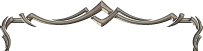
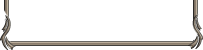

 Clans level 3 and above have the privilege of using a custom image, called a clan emblem or a clan crest, to identify their clan and show off the clan’s personality. These crests are displayed over the player’s head. Alliances also have an additional emblem that displays to the left of the clan emblem.
Clans level 3 and above have the privilege of using a custom image, called a clan emblem or a clan crest, to identify their clan and show off the clan’s personality. These crests are displayed over the player’s head. Alliances also have an additional emblem that displays to the left of the clan emblem.