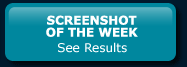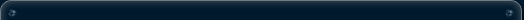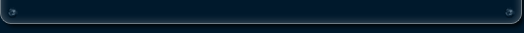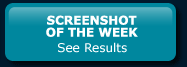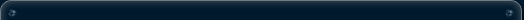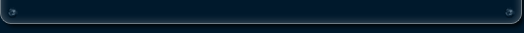| 1. |
Press
alt+h to hide the interface. The interface, while good for certain
shots usually gets in the way of a picturesque screen. Be sure to
remove it before taking a shot. |
| 2. |
JPG
and Gif formats ONLY. Other formats will be ignored. If you do not have
advanced image editing software, the newest version of Paint, provided
with Windows XP will save to the JPG and GIF formats. Find it in your
Start menu under Accessories. |
| 3. |
The Image size should be less than 1024px width * 768px height and the file size to be no more than 400K to upload
|
| 4. |
Hide PC names. This is partly to ensure privacy of our players, but also because it looks better that way
|
| 5. |
Caption text is always welcome and encouraged.
|
|
Legal notice for Screenshot and Video Event: All submissions become the
property of NCsoft and may be used for advertising or promotional
purposes. |